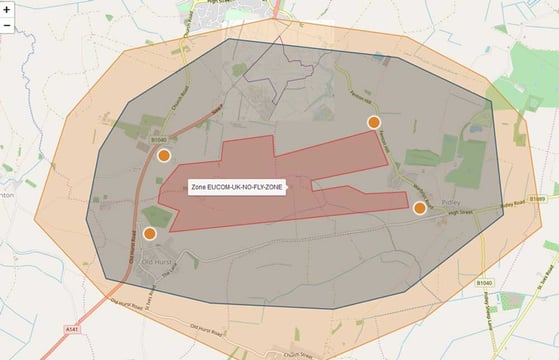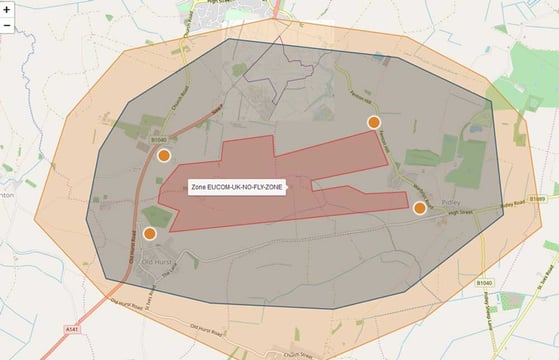As the amount of military hardware reliant on RF communication increases, so too does the spectrum manager’s workload, with the need to juggle requirements for spectrum allocation, keep track of in-progress tests and produce post-testing reports. So how can you fight back against this increasing complexity? By automating tasks using RFeye Mission Manager.
1) Simplified scheduling
RFeye Mission Manager lets you directly import database schedules such as IFDS into a clear, user-friendly interface. And this isn’t just a passive display – RFeye Nodes can be automatically programmed to monitor and record at these scheduled times and frequencies. Revised schedules can be uploaded instantly, even during an ongoing spectrum operation event. Because updates to Mission Manager identify scheduling conflicts as soon as the new schedule is uploaded, any potential conflicts can be automatically identified immediately, with no need to halt operations.
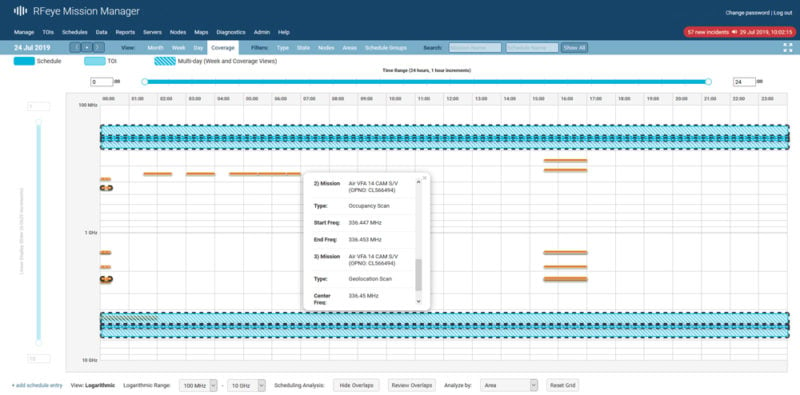
2) Get a clear picture of current RF activity
RFeye Mission Manager allows you to assess the current situation at a glance. Its geographical display shows ongoing operations overlaid on a map view, with easily interpretable symbols representing the location of features of interest.
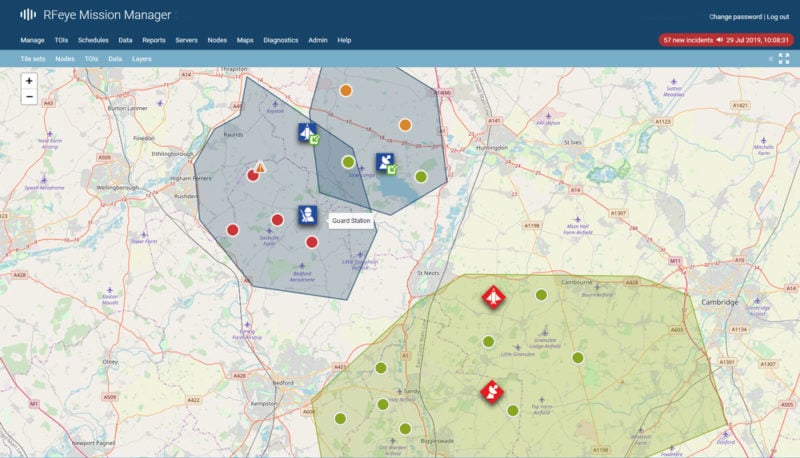
3) Immediately pinpoint sources of interference
Uncontrolled civilian and military RF sources significantly increase the risk of unwanted interference with scheduled operations. Instead of waiting for an expensive UAV to crash or other equipment to fail and then investigating the cause afterwards, RFeye Mission Manager enables 24/7 preventative monitoring of your range and the surrounding area. You can easily and directly load the operation times and location of expected/allowed transmissions into the system, and Mission Manager can instantly flag any transmissions outside these parameters for further investigation. You can also use Mission Manager’s geofencing settings to set up restricted areas, where any RF transmissions will trigger an alert. It does all of this automatically, allowing you to focus on other more important tasks.
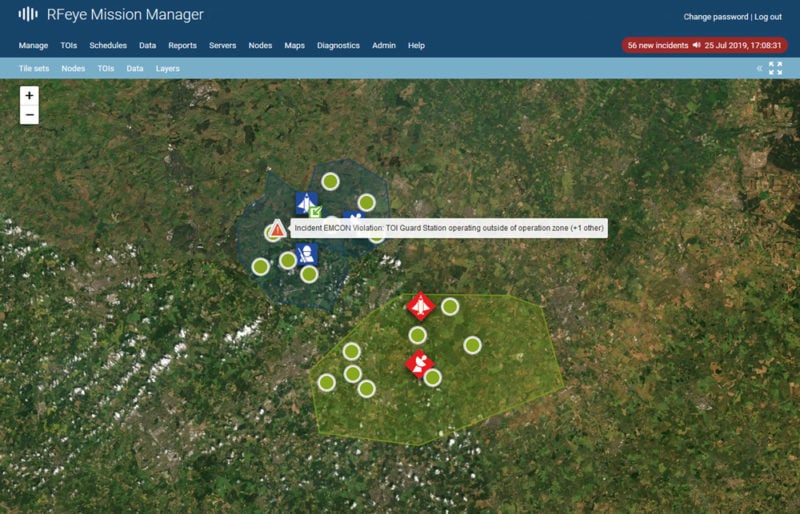
4) Get reports at the touch of a button
After operations have been concluded, the data generated still needs to be analyzed and turned into an easily digestible format for customers. Mission Manager’s reporting function allows you to produce signal power, signal occupancy and frequency aggregation reports with just a few clicks. These powerful reports can either be generated at will or rolled into Mission Manager’s automated tasking system.

5) Never miss a thing
It isn’t always possible to analyze what is happening in the RF spectrum in real time, but that doesn’t mean that the information has to be lost forever. With RFeye Mission Manager, you can sift through recorded data and carry out additional analysis on it at a convenient later time.
Want to know more?
Visit the product page or view the webinar "Mission Manager: Automating spectrum management tasks to reduce workloads"