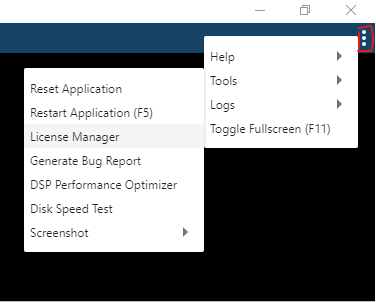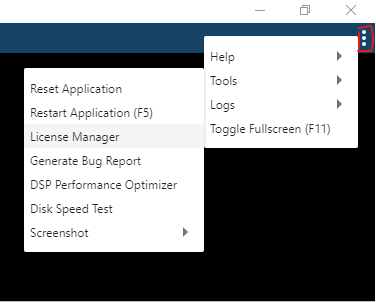How do I license RFeye DeepView?
- Once DeepView has been installed, open the software.
- Look for the three dots on the top-right menu bar.
- Select Tools and and select License Manager. The "License Manager" window appears.
- Click to save the *.hid file to the PC.
- Email the *.hid file to support@crfs.com to request a license file.
- On receiving the license file, double-click the DeepView desktop shortcut.
- Navigate to the "License Manager" window.
- Click load license Navigate to the license file on the PC and click to load the file.
- Click close. DeepView restarts with the valid license. The software activation is completed with the license validity period highlighted in green.