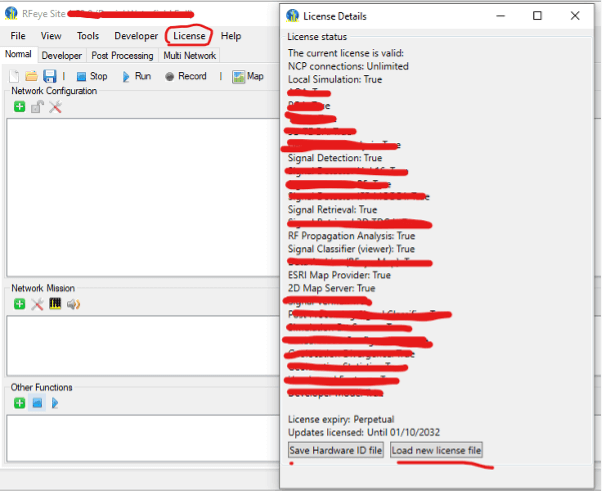- Once installed, open RFeye Site
- The license window should appear automatically
- If it does not, click License on the top bar
- Click Load New License File to upload the .lic file
- The software will restart to apply the license and will now be ready to use